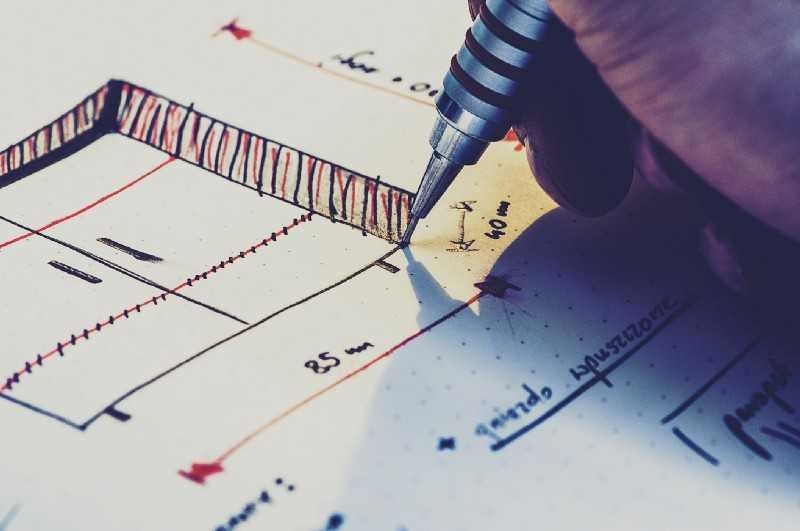A great user experience is perfect blend of concepts from psychology, design principles for an elegant UI, and a continuous feedback from the users. Most of the time,designers take into consideration the second factor along with some part of the third but completely neglect the importance of the first one. This eventually leads to user interfaces that create high cognitive load for the user. According to Wikipedia,
Just like, a computer works efficiently with applications taking up little memory, the human brain also works with more concentration, higher retention, and less fatigue when a task takes up less cognitive load as compared to a task which is confusing or has a steep learning curve.
In cognitive psychology, cognitive load is the total amount of mental effort being used in the working memory.
Solution is the Main Target
Our cognitive system is designed in a manner that all our senses work in a fashion that reduces the psychological load. Our brain just focusses on the details that solve the given problem and not on the full specifications. Our eyes supplement the brain in this activity. For example, while reading “this” word, you are not aware of the words written in the line above the word or below. In this case, the task for your brain is to process the word that is perceived by your eyes which is the most relevant at the moment and not any other word above or below that word.
In user experience design, properties which are self visible for instance - triangle in a map, or the bold font of “this” in the above example, help to create focus which facilitates the cognitive activity of the brain and reduces load as the user doesn’t have to spend time searching for the relevant details. Also, most of the time,
Users don’t read the content, they scan it!
This is the reason, self-evident properties like different shapes, sizes, colors, fonts, orientations and so on are used to emphasize the main concepts.
More the Familiarity, Better it is
Have you ever wondered why all you mobile applications have the Hamburger icon for navigation? Because, you are very familiar with it. The moment you see it, you recognize it. Consider another example, when you see a thumbs up button, does it remind you of Facebook like button? If yes, then that’s again because of the same reason. Familiarity has a direct relation with cognitive load, the more experience a person has with similar things, the easier it is to identify them. Thus, reducing psychological load. This is the reason, many good user interfaces use standard design elements that are familiar to a large part of the target audience.
Moreover, self evident properties, facilitate in identifying the objects faster. Consider the following example - You will take time to find the number “6” from 7870239806983084, even though you were made familiar to number “6” when you were in kindergarten. Whereas, if you are given the diagrams of five different shapes, circle being one of them, you will be easily able to recognize it and if the shape diagrams are distinctly colored then it even gets easier to identify.
Motion is not bad every time
Do you think that moving objects on screen create a bad UX? Then you might be wrong in certain scenarios. Let’s suppose that you are alone in a forest and you felt that someone is behind a moving bush on your right but out of your line of sight. Question here is, what made you feel that there is someone behind the bush? Exactly! the motion of the bush. You were able to feel that something is moving on your right side even though it wasn’t in the line of sight. Now, consider you are chatting with someone on Facebook and there is a pop up on the bottom left of your screen indicating about a new notification. The motion of that popup broke your concentration for the good. But, if there would have not been any popup, and your brain being focussed on the chat window, you would have missed an urgent notification. Therefore, motion can be useful in the case of urgent notifications.
However, motion can also cause irritation if not used properly. Consider the example of the blogs or online streaming websites which generate popup or moving adverts while you are reading the text or watching a movie.
Curiosity is the Mother of Invention
This is a very old proverb but hold perfectly true in the case of cognitive science and user experience. Curiosity is the gap between known and unknown. If a person is curious about anything, he/she will find it exciting to research more about it and this research will take less cognitive load as compared to the task that is not interesting. Consider yourself, you have read this article till this point because you found it interesting. You had knowledge of design but something was missing and this article helped to bridge that gap.
Consider the case of LinkedIn, it uses the curiosity of people to motivate them to upgrade if they wish to view hidden profile views. Many games use this technique along with gamification to keep their users engaged and to generate revenue. People prefer to learn more about the things they partially know about. A good user experience design closes that information gap and keeps the users curious.
Conclusion
Understanding the mind of your user can definitely help in building smooth user experiences that are easy to learn and use. A user interface causing high cognitive load will eventually result in exhaustion of the brain and will make users lose their interest. Thus failing the product.